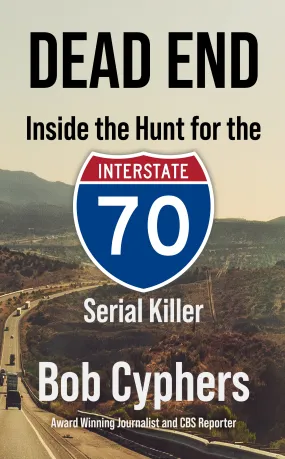Product Details
+
All-in-one mixing solution for iPod.
Seamlessly integrating the power of its patent pending USB compatible technology with a section and a universal iPod Dock, the dMIX-300 Digital Music Control Station is a compact, easy to carry, all-in-one mixing solution for the digital DJ.
Sleekly designed and weighing only a mere 12 lbs., the dMIX-300 is sure to be the portable DJ media player of choice for the digital DJ on the go. Integrating 's patent pending USB compatible technology with a 2-channel audio and a built-in iPod dock (suitable for all iPod models), DJ's can search, cue, play, pitch, mix and even scratch digital music files (MP3 or WAV) directly from their iPod or any other external USB storage device!
Fully CBR and VBR MP3 compatible and boasting essential features such as iTunes playlist compatibility; two Tri Mode Jog Wheels for search or pitch bend; two 80 character dot matrix playback info displays; a rear-mounted USB port for storage device sharing and external CD/DVD-ROM drive option; individual RCA outputs for Master, Booth and Record; and a USB keyboard connection offering faster search and navigation, the DMIX-300 delivers optimum functionality and unmatched control of your digital music files.
The section comes fully equipped with a 3-band EQ per channel with Gain Control, blue "Fluid" diffused VU meters, cue fader, Master/Cue select for output, 1/4" mic input with 2 band EQ, Auxiliary Inputs for Phono or Line devices, ultra-precise Pitch Control with a range of /- 24% and a 45mm SuperSmooth Crossfader with selectable cross fader curve.
iPod Dock
The dMIX-300 can be used as an iPod computer dock to transfer files to your iPod without having to remove it from your dMIX! The unit comes with supports for both standard (3g and above) iPods, as well as iPod Minis and Nanos.
Firmware Upgradeable
The dMIX's internal software can be upgraded simply by downloading new software, FREE from the Cortex website.
Cross-Platform USB Connectivity
The dMIX offers the ability to manipulate music stored on USB devices such as hard drives, flash memory, optical drives, and personal music players, regardless of platform.
Jog Wheel
With the Tri-Mode Jog Wheel, users can search, pitch bend or even scratch just as if it were a vinyl turntable!
Database-Driven Music Management
The dMIX-300 uses a database management system that lets you search through a massive library of music within seconds, by artist, title, genre, album or even by string.
Playlist Support
Easily make playlists and sort songs based on artist, genre, etc., via your computer for use on your dMIX-300 unit with Cortex's Database Software SE, a FREE download from the Cortex website.
CD-Audio and CD-R/DVD-R Support
No need to abandon the CD collection, the dMIX-300 is able to play audio CDs or user-created CD-Rs or DVD-Rs loaded with MP3 or WAV music files with any compatible USB CD-ROM or DVD-ROM drive.
Keyboard Support
Quickly find that hot new track in a massive library of music with just a few taps of a USB-compatible keyboard.
VBR & CBR File Support
The dMIX-300 can play all your MP3s, CBR or VBR at any bitrate up to 320kbps.
Multilingual Support
The dMIX-300 supports multiple languages including English, French, and Spanish.
Ultra-fast Instant Start
From Cue to Start, get into the mix with no delay.
Adjustable Autofade
Easily Autofade from one track to another in a playlist; adjustable from 1 to 12 seconds.
Backlit LCD Display
The brightly illuminated, backlit LCD main playback screen displays info on any track in the catalog, showing everything from the essentials such as artist, track title, pitch, time elapsed/remaining to detailed information including file format (MP3 or WAV), genre, and track length. This display allows more extensive visualization of parameters than a conventional CD player.
PC-Based Database Creation
Databases can be created via the HDC unit or the PC application so you can create and manage database files at a gig, or on a home computer with lightning fast speed.
Search Options
The cataloging system gives you several browsing options, including search by artist, song, title, album, and genre. This system allows users to search the same way they would using an iPod or similar portable music player.
File Explorer Mode
Browse through files and directories as if using a computer. It shows you the directory structure and file names exactly as they exist on the storage device. DJs with their own organizational system can navigate it quicker than using the database.
String Search
You can search by a certain word or phrase to find tracks on your storage device, even if you're unsure of the name. When you input a keyword, it will search all artists, titles, albums, and genres, and show all matches to that keyword. For instance, searching for the word 'LOVE' might bring up (3) artists. It might also find (60) titles, (10) albums and (1) genre. You can then select the artists, titles, albums, or genres from that list.
Storage Device Selection
Take a client's request from his iPod or USB memory flash drive, plug it in, and play it right away without having to reboot the unit. With an iPod Dock and one USB ports (and support for up to 4 devices when using a USB hub), the dMIX-300 unit lets you connect and recognize multiple storage devices to access a variety of separate music databases simultaneously.
Cue Point Management
Cue points can be set like a normal CD player, so that the DJ can return to a certain time in the track just by pressing a button. Cue points may also be saved permanently to the connected storage device, allowing them to load with a track automatically.
RCA Outputs for Master, Booth, and Record
Quick and easy connectivity to almost any amplification source, monitor set-up, or recording device.
3 Band EQ / Gain section
Easily isolate or accentuate treble, midrange, and bass frequencies on each channel while 'in the mix' for optimum functionality and creativity. Set your optimum audio volume prior to the line faders on each channel.
Super Smooth Cross Fader with Selectable Curve
Premium Super Smooth Crossfader with Selectable Curve gives you ultimate flexibility and functionality to personalize your mixes.
Performance Protection
Every Cortex unit features exclusive protection from accidental shutdown while playing, securing your precious digital files from sudden corruption and preserving your performance. To turn the unit off, simply press and hold the power button for more than 2 seconds.
Features
Full CBR and VBR MP3 Compatibility Features
- iTunes playlist compatibility
- Library cataloging
- Multiple search options
- Song info
- File explorer mode
- Cue point management
- Cortex manager software for database management
- iPod dock capability
- USB Link for storage device sharing
- Storage device selection with external CD drive option
- Keyboard connection for search and navigation
- Dual 80 character text-only dot matrix displays for playback information
- Dual jog wheels with jog mode select
- Single/continuous play modes
- Shuffle mode for unattended playback
- Two time display modes
- Frame accurate search
- Pitch control with range of /- 24%
- Pitch bend buttons
Mixer Section Features
- 3-band EQ with Gain Control
- Red "Fluid" diffused VU meters
- Cue fader
- Master/cue select switch for headphone preview
- 1/4" headphone output
- 1/4" mic input with 2 band EQ
- 45mm rail glide crossfader with selectable cross fader curve
- Auxiliary inputs for phono or line devices
- Dual ground screws for easy connectivity
- RCA outputs for Master, Booth and Record